Ghost Newsletter Software Findings: Got Past the Mailgun Problem, but Got Stuck On Ugly HTML
This was going to be only a post about how I got the Ghost newsletter software to use Amazon Simple Email Service (AWS SES) instead of the built-in Mailgun support, but it turned into that plus why I can't use Ghost for the DLTJ Newsletter.
Ghost's bulk email delivery problem
One of Ghost's downsides is that it only supports the Mailgun service for delivering newsletter issues. Ghost can use any email delivery agent for what it calls “transactional” email: email verification on new accounts, password resets, using email to log in, etc. Of course, the point of email newsletter software is to send issues as email, so limiting a core feature to one mechanism is rather unfortunate.
There are many threads on the Ghost support forum about using bulk email services other than Mailgun, but this post from September 2022 has a reply from a Ghost staff member about why this is so hard: they tie email analytics (reports of who opens email and who follows which links) to the each user. That functionality needs deeper integration with the bulk email service than just sending email. I don't care about that — in fact, I make sure that DLTJ and its newsletter don't gather reader details — but I get that this is important to some people.
The problem with Mailgun is that it has become quite expensive for self-hosted hobbyists to use. They used to have a "hidden" pay-as-you-go service that was pretty inexpensive, but earlier this year they eliminated that. Now there are reports of Ghost users having to pay $35/month to deliver just a couple hundred emails. (AWS is expensive, but not that expensive!)
In that same Ghost support forum thread mentioned earlier, this is one line about someone who solved this problem pointing to a Spanish-language post. That post, in turn, points to the ghosler software from ItzNotABug on GitHub. That software uses a webhook that Ghost fires whenever an issue is published. Ghosler reads the subscriber database from Ghost and then sends email to any SMTP endpoint...precisely what I need!
Using Ghosler with AWS SES in a Docker Compose stack
One requirement that I have is to run this software in Docker containers for ease of management and coexistence with other software. There are several examples of running Ghost in Docker; my way is certainly not the only way to do it. Another of my requirements is to put anything that isn't public-facing on my Tailscale network. So you'll see that mentioned in this Docker Compose file as well. There are two Compose files: one for Mariadb, phpMyAdmin, and Ghost and another Compose file that builds Ghosler.
1 2 3 4 5 6 7 8 9 10 11 12 13 14 15 16 17 18 19 20 21 22 23 24 25 26 27 28 29 30 31 32 33 34 35 36 37 38 39 40 41 42 43 44 45 46 47 48 49 50 51 52 53 54 55 56 57 58 59 60 61 62 63 64 65 66 67 68 69 70 71 72 73 74 75 76 77 78 79 80 81 82 83 84 85 86 87 88 89 90 91 92 93 94 95 96 97 98 99 100 101 102 103 104 105 106 107 108 109 110 111 112 113 114 115 116 117 118 119 120 121 122 123 124 | |
The parts prefaced with ts- are for the Tailscale Docker container (documentation). ts-config is a Docker volume where I store Tailscale configuration files, of which ts-serve-config-phpmyadmin.json is one.
Inside the Ghost directory, I cloned the Ghosler software: git clone https://github.com/ItzNotABug/ghosler.git. Then, I added this Docker Compose file to that directory.
1 2 3 4 5 6 7 8 9 10 11 12 13 14 15 16 17 18 19 20 21 22 23 24 25 26 27 28 29 30 31 32 33 34 35 36 37 38 39 40 41 42 43 44 45 46 | |
An interesting bit here is network_mode: service:ts-ghosler. Documentation about this is hard to come by (as noted in the Docker forum), but what this does is put the ghosler and ts-ghosler containers in the same network namespace. To the outside, it looks like one machine.
When you follow the directions for setting up Ghosler's webhook in Ghost, you'll need to go into the Ghost configuration and change the URL of the webhook so that it is http://ghosler.internal:2369/published — the Docker hostname and port. I found that Ghosler didn't know enough about itself to set this automatically.
The problem with Ghost
So, having set up Ghost and its side-buddy Ghosly in Docker and confirmed that I could deliver email newsletters, I set about importing my past newsletter issues into Ghost. And here is where I got stuck.
My blog has gone through two phases: the Wordpress phase from its origin in 2008 to mid-2015, and the Jekyll static site generator phase from 2015 to the present. My posting history is a mixture of HTML exports from Wordpress and Markdown files with some moderately elaborate include macros. Even back in the Wordpress days, the posts were constructed in HTML first rather than using the WYSIWYG editor. The way content is laid out on the page is moderately important to me using good—or at least increasingly better—semantic HTML. (As with all things, learning improved semantic HTML is an ongoing process.)
I decided to use Ghost's "Universal Import" format to migrate content. This is a JSON file that Ghost uses to transport a newsletter from one installation to another, so it seemed to promise the highest fidelity. In fact, I found that if I took a Ghost export JSON file and replaced the posts array with entries that looked like this, the import would go fine:
1 2 3 4 5 6 7 8 9 10 11 12 13 14 15 16 17 18 19 20 21 22 23 24 25 26 27 28 | |
Note that there is a field for lexical that I'm leaving empty and a field for html that I'm setting to the post's HTML. Ghost—being a JavaScript application—uses Lexical as its native internal rich text format. And it helpfully converts HTML to Lexical on import. The problem is that Lexical is a (very) lossy format, so HTML that used to look like this:
1 2 3 4 5 6 7 8 9 10 11 12 13 14 15 16 17 18 19 | |
...comes out of Ghost looking like this:
1 2 3 4 5 6 7 8 9 10 11 12 13 14 15 16 | |
Problems that I immediately spotted:
- The <h2> fragment id was replaced, which makes the old links that used it worthless.
- The ordered list got put outside the blockquote. In fact, I noticed this in other imported issues...multi-paragraph blockquotes got put into individual paragraph blockquotes, and that rendered weirdly.
- The styling and <cite> tag were discarded.
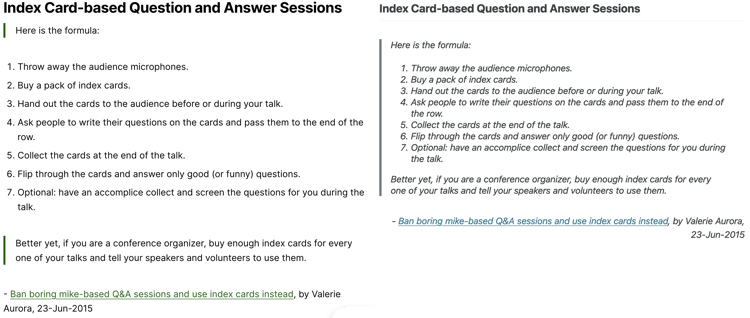
I use all three of these things extensively in almost all of the DLTJ Thursday Thread newsletter issues. So, yeah, stuck. I'm unsure if this is a problem with Ghost's implementation of Lexical or with Lexical itself, but I don't know enough JavaScript to find out. So, I'm abandoning my Ghost effort. For completeness in these notes, here is a web archive of this same newsletter issue (link to original post).
By the way, check out my ReplayWeb for Embedding Social Media Posts (Twitter, Mastodon) in Web Pages article to see how that web page archive is embedded in this blog post.